本文介绍如何通过嬴图CLI(跨平台命令行工具)运行UQL语句,从而对嬴图数据库进行管理及查询。
准备工作
- 一个命令行工具:
- Linux或MacOS:bash, zsh, tcsh
- Windows:Windows PowerShell
- 与操作系统适配的嬴图Transporter - Importer
登录嬴图账号后方可进入下载中心,可能需要解除浏览器的下载限制后才能下载相关文件。
操作流程
- 连接服务器(以Windows的PowerShell为例,下同)
./ultipa_cli.exe -h 192.168.1.88:61095 -u user1 -p 12dfa36
- 发送UQL(请参考UQL文档)
show().graph()
- 切换图集(例如切换至alimama图集)
use alimama
- 切换服务器
exit
./ultipa_cli.exe -h 192.168.1.85:64801,192.168.1.85:64802,192.168.1.85:64803 -u user1 -p 12dfa36
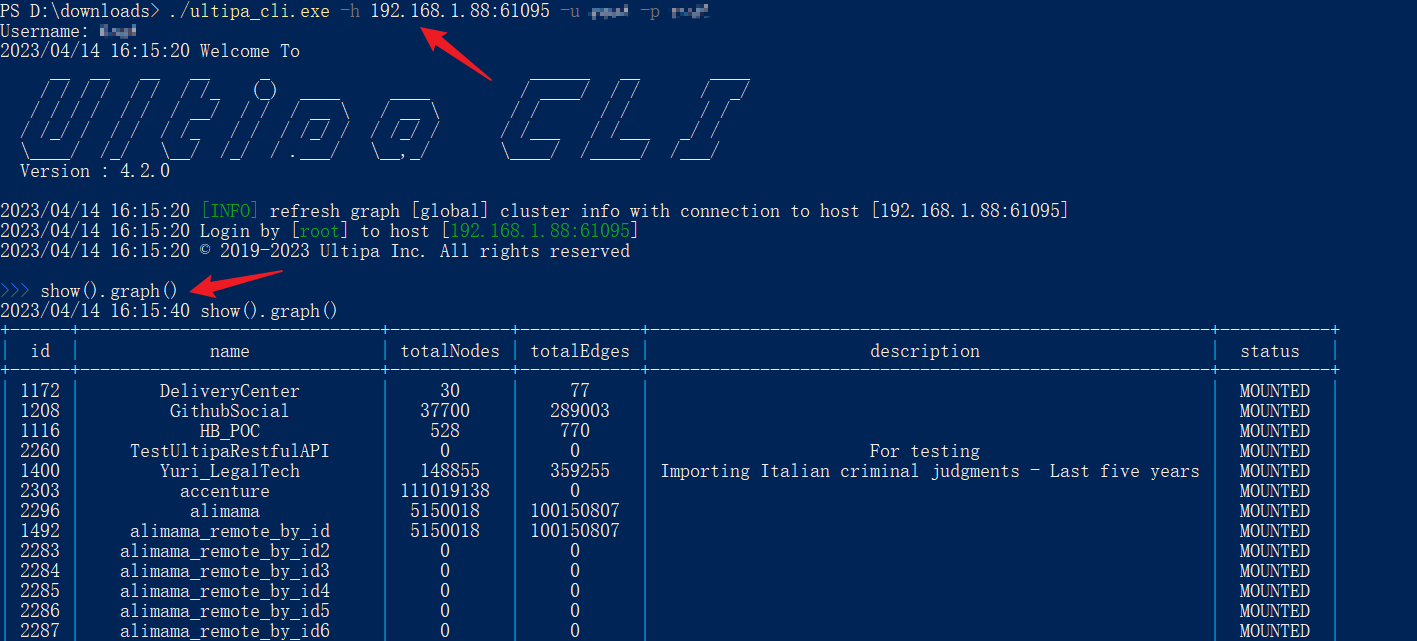 连接服务器、发送UQL
连接服务器、发送UQL
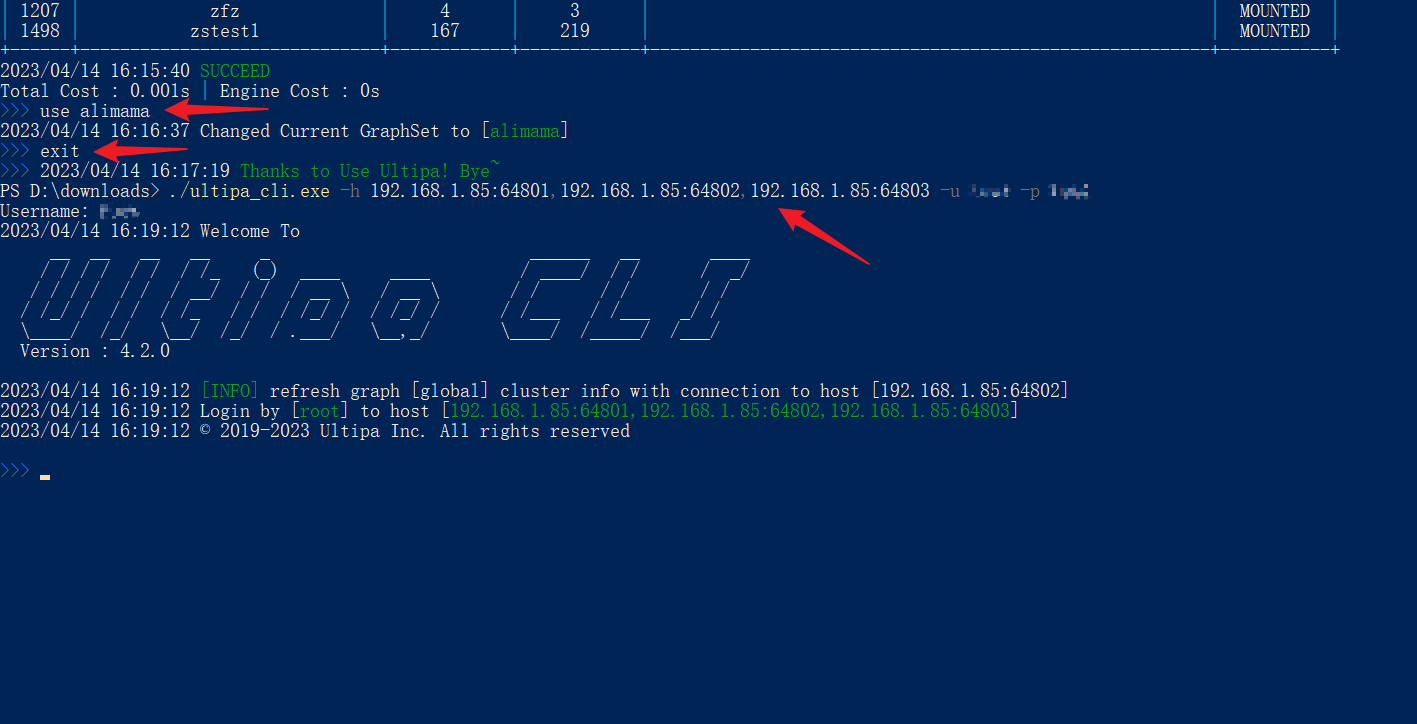 切换图集、切换服务器
切换图集、切换服务器
